Explaining Nokē ONE Flash Codes
A quick guide to the flashing code combinations for the Nokē ONE lock.
Explaining Nokē ONE Flash Codes
The Nokē ONE lock uses a series of flash codes to communicate the status of its operation, battery condition, and updates. Here's a quick guide to understanding these flash codes and what they mean:
Red Flash Code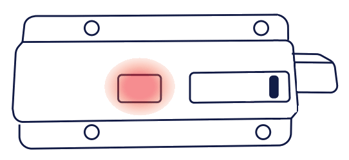
- Indicates: The lock is in a locked state.
Green Flash Code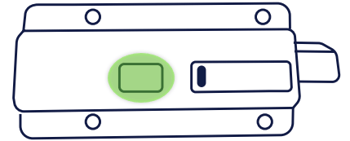
- Indicates: The lock is in an unlocked state.
Blue Flash Code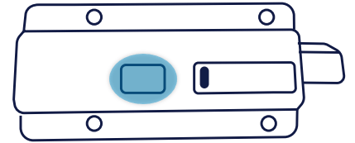
Blue lights can occur in various scenarios:
-
Quick Blue Flicker
- Occurs when a new battery is inserted.
- Action: No action needed; this is normal.
-
Steady Blue Flash (30 seconds)
- Activated by tapping the Locate button in the mobile app.
- Action: No action needed; this is a feature for locating the lock.
-
Solid Blue Light
- Indicates the device is receiving a firmware update.
- Action: Wait for the update to complete.
Light Purple Flash Code
- Indicates: The battery is in a passivated state and the lock is attempting to de-passify it.
- Passivation occurs when a battery's chemical reaction slows, often from extended storage.
- The flashing will continue during the de-passivation process and stop once resolved.
If the Light Purple Flash Persists:
- Remove and reinstall the battery.
- If it continues, replace the battery with a new one.
- Check for ongoing issues by using the Web Portal or reviewing low battery notifications to verify battery condition.
Battery Health and Voltage Status
Battery Test Timing
- Automatically conducted weekly or during a brownout (when the lock draws too much power for the battery to handle).
Battery Status Levels:
-
Good Battery
- Voltage: 3.10V or higher.
- Normal operation continues.
-
Low Battery
- Voltage: 3.09V to 3.01V.
- The lock reports a low battery condition to the backend system.
- Action: Replace with a fresh battery to clear the low battery status.
-
Dead Battery
- Voltage: 3.00V or lower.
- The lock disables the unlock function and sends a dead battery report.
- Action: Replace the battery immediately.
Quick Tips
- Use the Web Portal or Low Battery Unit Controllers widget to monitor lock battery statuses before replacing batteries.
- If you encounter persistent issues, follow the troubleshooting steps for specific flash codes or contact support for assistance.
This guide ensures you stay informed and maintain optimal lock performance.
For more information, click below:
Troubleshooting Nokē ONE Battery Issues
Nokē ONE Generic Access Sheet
Installing Nokē ONE Locks on Occupied Units