Troubleshooting Nokē ONE Battery Issues
Some troubleshooting steps specific to the battery, if you are having issues with a Nokē ONE lock.
Troubleshooting Nokē ONE Battery Issues
If your Nokē ONE lock is unresponsive, follow these steps to troubleshoot and resolve the issue. This guide will walk you through waking the lock, rebooting it via the Web Portal, performing a hard reboot, and testing with a different battery.
1. Wake the Lock
- Press the lock to confirm it's awake.
- If it does not respond, try using your palm instead of your finger.
2. Reboot the Lock via the Web Portal
- Log in to the Web Portal.
- Navigate to Units > Locate.
- Select the lock experiencing issues.
- Click Reboot Lock. (Requires ‘Manage Locks’ permission.)
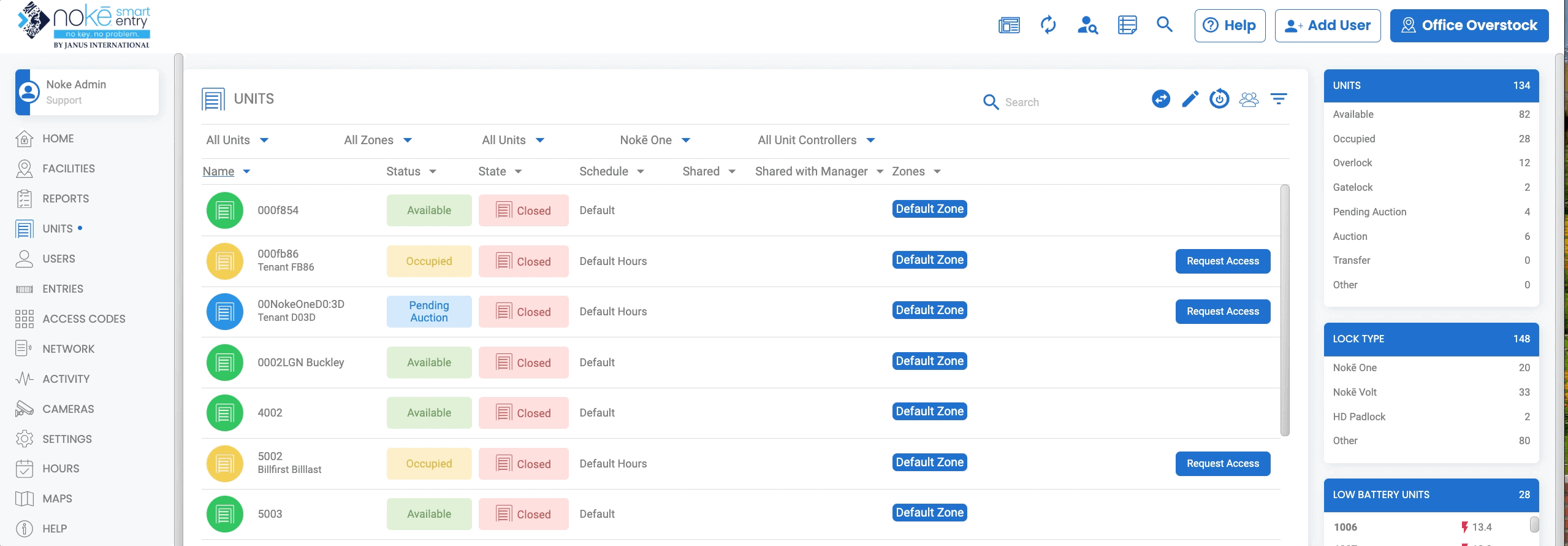
3. Perform a Hard Reboot
- Use the battery removal tool to remove the battery compartment.
- While the compartment is removed, check for the following:
- Ensure the positive and negative prongs are not bent, misaligned, or missing.
- Verify that the battery is inserted correctly and fully seated in the harness.
- Clean the inside of the battery receptors if they appear dirty.
- Reinsert the battery sled and ensure the compartment is fully sealed.
- The lock may flash rapidly for up to 30 seconds as it recalibrates. This is normal for a deep-sleep battery or a brand-new battery.
4. Test with a Different Battery
- If the lock remains unresponsive:
- Insert a known working battery.
- If the lock still does not wake, swap in a battery and sled from a functioning unit.
- If the lock remains unresponsive, it should be replaced.
- If the lock wakes with a different battery or sled, replace the faulty battery.
5. Need More Help?
If these steps do not resolve the issue, please contact our support team for further assistance.
Permission Needed
- Manage Locks
If this permission does not display in your Web Portal, contact an administrator to add it to your role type.
For more information, click below:
Troubleshooting Text MessagesTroubleshooting Password Issues
Troubleshooting Mobile App Access Issues