How to quickly change the location of your facility on the interactive map.
Updating Your Facility Location on the Map
You can adjust your facility's location on the map to ensure accurate directions for tenants and visitors. This is done by moving the location marker to the correct position.
How to Edit the Facility Location Map
- Log in to the NSE Web Portal.
- Click the Settings tab.
- On the Settings page, select Facility.
- Click the Pencil icon to open the Edit Facility Settings form.
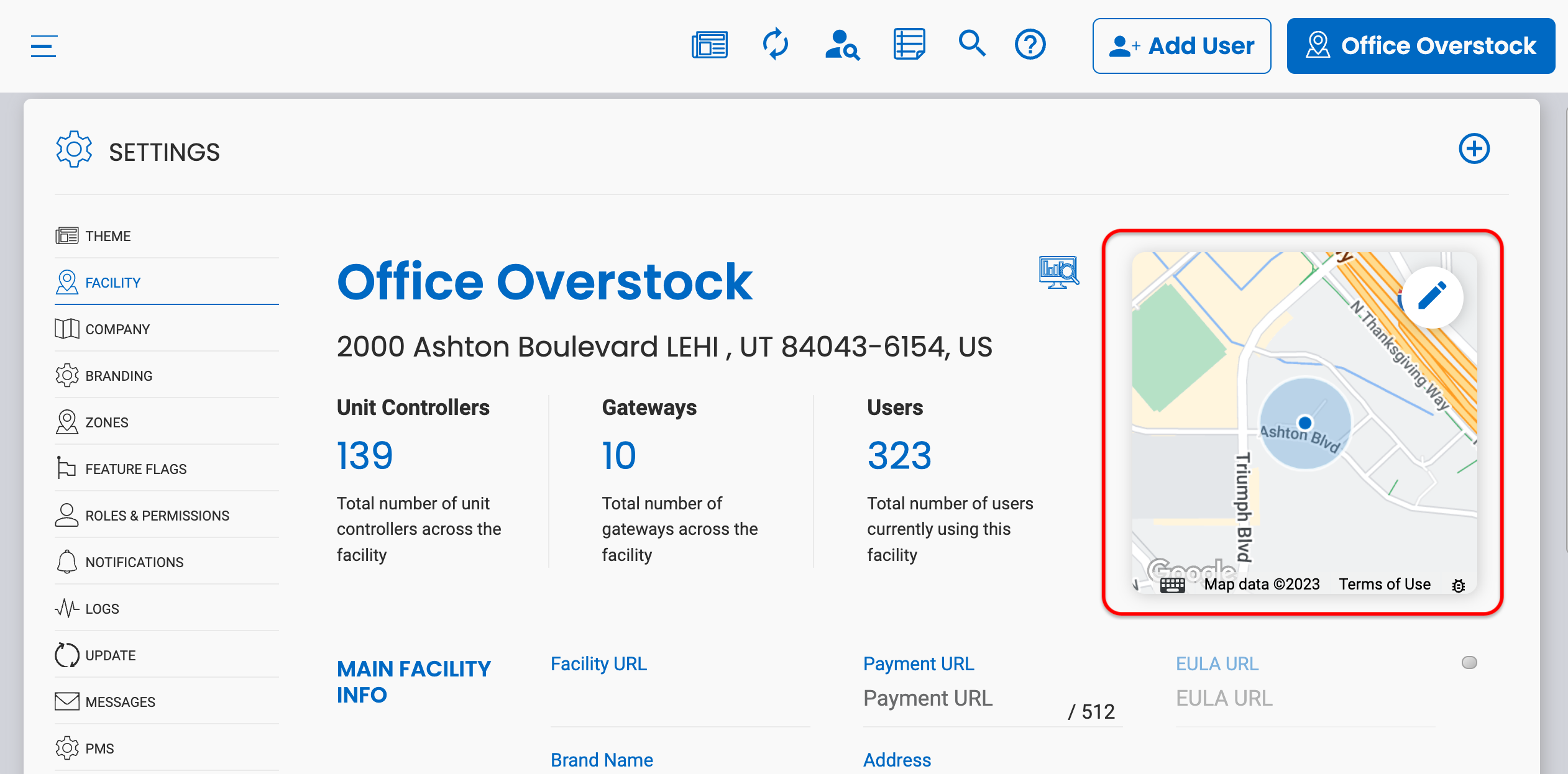
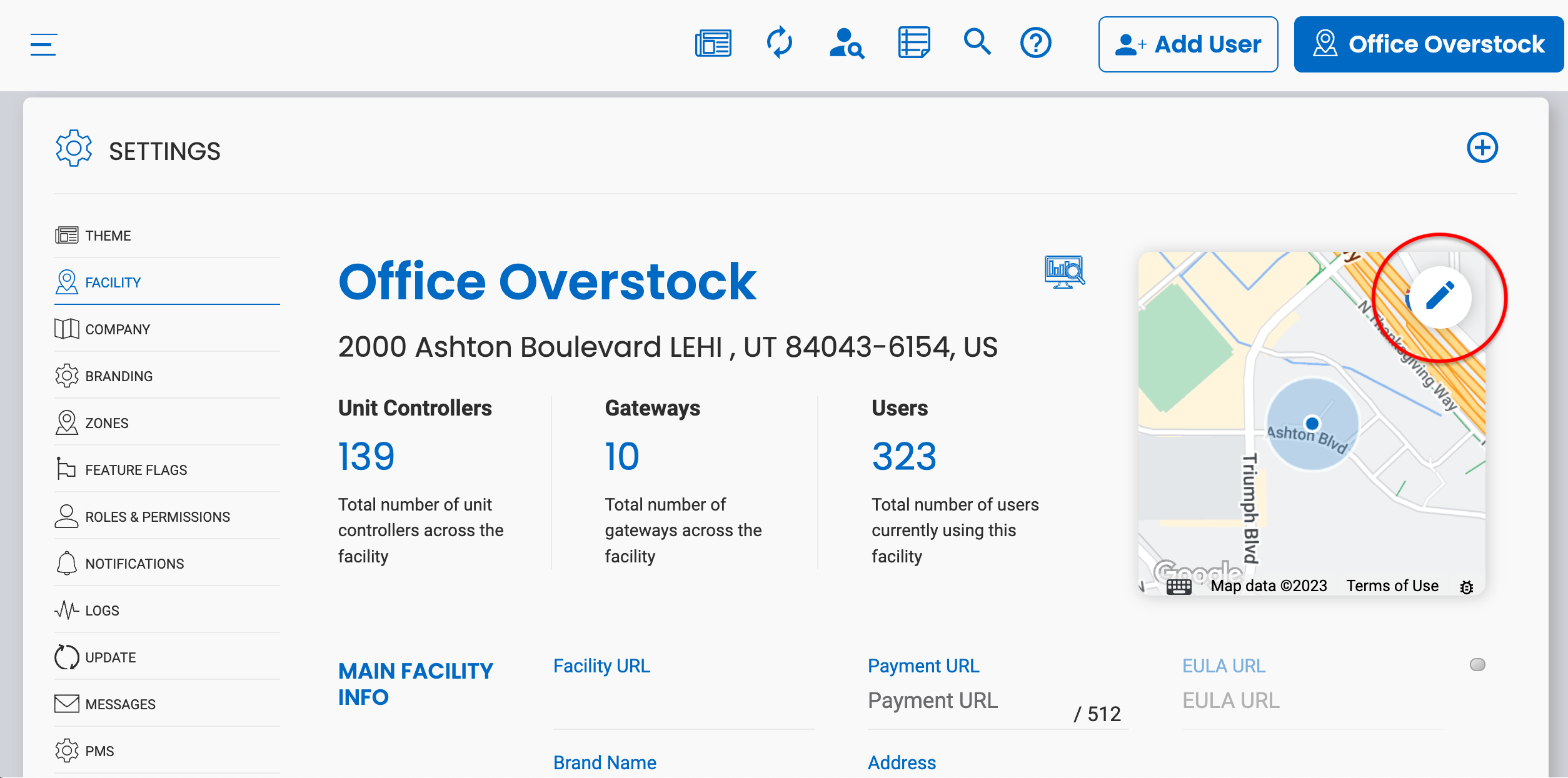
- Drag and drop the marker to the correct location on the map.
- Use the + (plus) or - (minus) buttons to zoom in or out for better accuracy.
- Once positioned correctly, save your changes.
Tip for Accuracy
For the most precise placement, zoom in using the + (plus) button before moving the marker. This allows for more accurate adjustments to your facility’s location.
PERMISSION(S) NEEDED:
- Manage Facilities
If the Settings tab does not display in your Web Portal, contact an administrator to add that permission to your role type.
.png?height=120&name=noke_vertical%20(1).png)