How to create a vendor account with no expiration date
Creating a Vendor User with No Expiration
Vendor users can be created in the Nokē Smart Entry (NSE) Web Portal without an expiration date, allowing their access to remain active until manually revoked. This is ideal for service providers or vendors requiring ongoing access.
Steps to Create a Vendor User with No Expiration
-
Log in to the Web Portal:
Access the Nokē Smart Entry Web Portal and navigate to the dashboard. -
Add a New User:
- Click the + Add User button in the top-right corner.
- Select the Service/Vendor User option.
-
Fill Out the Form:
- Complete the required fields in the User Info form (e.g., name, contact details).
- Optional: Leave the Expiration Date field blank.
- Since the Expiration Date field is not marked as “(Required),” you can skip it. This creates a vendor account with access that does not automatically expire.
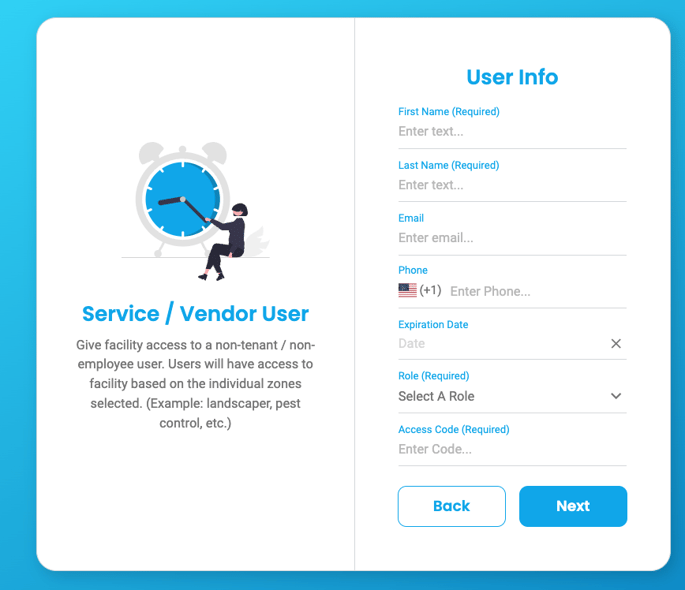
- Since the Expiration Date field is not marked as “(Required),” you can skip it. This creates a vendor account with access that does not automatically expire.
-
Save the User:
- Click Create to finalize the user setup.
Important Notes
-
No Expiration:
- If you do not set an expiration date, the vendor’s access will remain active indefinitely.
- To revoke access, you must manually delete the user through the Web Portal.
-
Ongoing Management:
Regularly review vendor accounts with no expiration to ensure continued relevance and security compliance.
By following these steps, you can easily create vendor accounts with unrestricted access periods, providing flexibility for long-term service needs.
Permission Needed
- Manage Service Users
Contact an administrator to add this permission to your role type, if needed.
For more information, click below:
.png?height=120&name=noke_vertical%20(1).png)