- Help Center
- NSE Web Portal
- Facilities
Switching to Another Facility
How to switch to a different facility within your company from the Web Portal.
Switching to Another Facility
If you are assigned to multiple facilities, you can switch from one facility to another quite easily.
To switch to another facility,
-
From the Web Portal, click the Facilities tab, and then click the facility you want to access from the list.
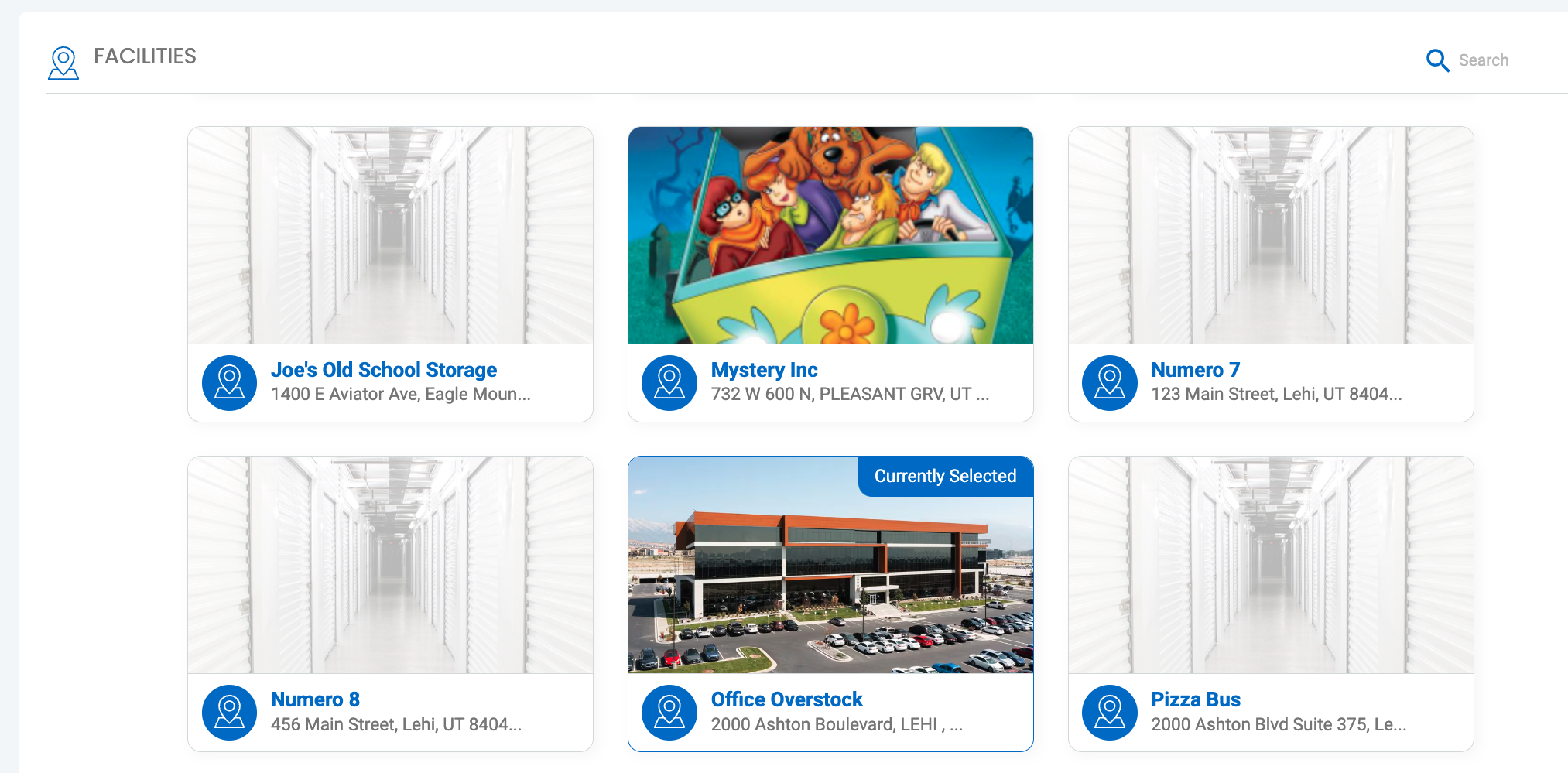
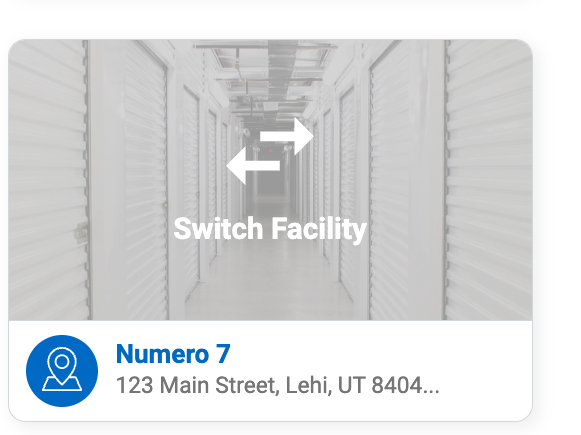
-
The page reloads to the Home page of the Web Portal at the facility that you just switched to.
Permission Needed
No permissions are needed, the user just needs access to multiple facilities.
For more information, click below:
.png?height=120&name=noke_vertical%20(1).png)