Understanding 'Shared Units' Dashboard Widget
An overview of the new 'Shared Units' dashboard widget for the Nokē Smart Entry Web Portal
Understanding the 'Shared Units' Dashboard Widget
The 'Shared Units' widget has been redesigned for improved accessibility and usability. Previously combined with the 'Recent Updates' widget and accessed via a dropdown, these two widgets are now separate, allowing you to view both sets of information simultaneously.
What’s New?
- Separation of Widgets: The recent software update has split the 'Shared Units' and 'Recent Updates' information into two distinct widgets.
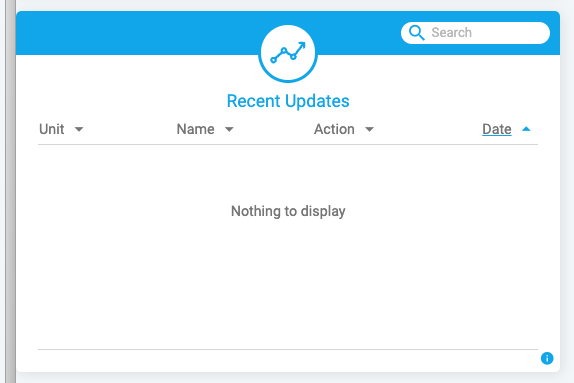
- Improved Visibility: You no longer need to toggle between these views. Both widgets can now be added individually to your dashboard for quick reference.
Benefits of the 'Shared Units' Widget
The 'Shared Units' widget provides detailed insights into shared unit activity at your facility, including:
- Shared Unit Tracking: View which units have been shared.
- Recipient Information: Identify who the units have been shared with.
- Unit Details: See the specific units shared with each person.
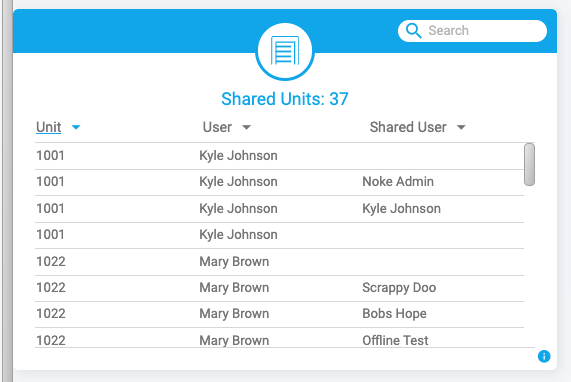
Customizing Your Dashboard
To ensure easy access to both 'Recent Updates' and 'Shared Units' information:
- Navigate to your dashboard's Customize option.
- Add both the 'Recent Updates' and 'Shared Units' widgets to your home screen.
- Arrange them for a layout that suits your workflow.
By customizing your dashboard, you’ll maintain consistent visibility of important facility updates and shared unit information.
This update enhances efficiency, providing you with seamless tracking and oversight directly from your dashboard.
Permissions Needed
- View Rental Chart
If these selections are not visible, please reach out to an administrator to grant permission for your role type.
For more information, click below: